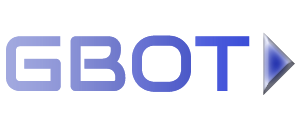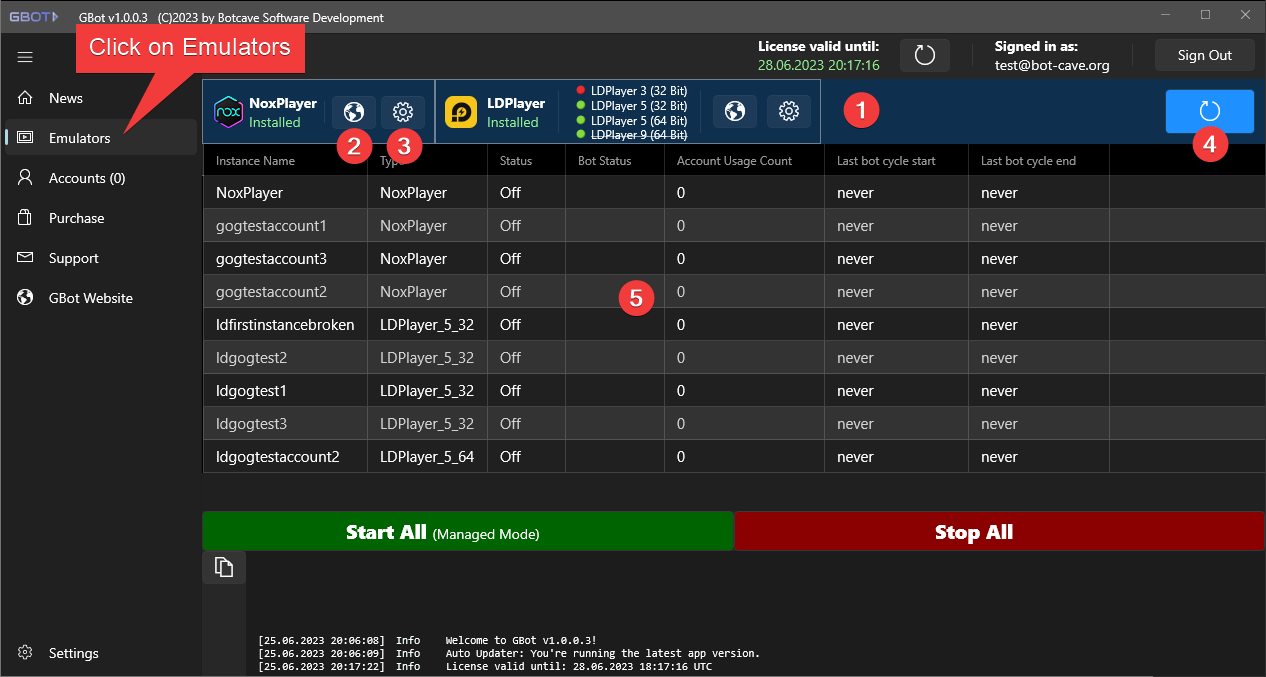
Emulator installation and setup instructions #
- Click on Emulators.
- Here you will get an overview of all supported and installed emulators (1) and any found emulator instances (5).
- Skip to the video sections below if you don't want to read the instructions, but rather see a tutorial video.
- If you don't have any emulator installed yet, press (2) to open the website of the respective emulator where you can download it.
- After you installed an emulator press the Refresh (4) button. The bot should show the emulator as installed.
- To open the emulator instance manager where you can create a new emulator instance, press the respective gear icon (3).
- Now create a new instance. You don't have to configure it, the bot will do this automatically later on.
- When you're finished, press (4) to refresh the Emulators page. The new instance should appear in the instance list (5).
Very Important: You have to decide for one emulator and go with it (e.g. NoxPlayer OR a specific LDPlayer version). The bot cannot use NoxPlayer AND LDPlayer parallelly, because they use different ADB versions. You also cannot run different LDPlayer versions parallelly, because they could interfere with each other.
NoxPlayer installation and setup video #
Here's a short video tutorial showing how to install NoxPlayer and set it up for our bots:
Supported instances are:
- Android 7 (32-bit) - recommended
- Android 7 (64-bit)
- Android 9 (64-Bit)
Android 12 is currently not supported
LDPlayer installation and setup video #
Here's a short video tutorial showing how to install LDPlayer and set it up for our bots:
Supported instances are:
- Android 5.1 (32-bit)
- Android 7.1 (32-bit) - recommended
- We recommend LDPlayer 5.0.11 for best stability: https://encdn.ldmnq.com/download/package/LDPlayer_5.0.11.exe
- Android 7.1 (64-bit)
Android 9.0 is currently not supported
Important note for LDPlayer #
If you use LDPlayer, you should create at least 2 instances. The first instance should never be used with the bot, because of a bug in all LDPlayer versions: The FPS settings in the first instance of each LDPlayer version cannot be changed and this instance would always run at full FPS. This would use a lot of your PCs resources and it would severely limit the number of emulators you can run simultaneously.
Important note about outdated emulators #
Deinstall outdated emulators! The bot always works with the latest LDPlayer and NoxPlayer versions. If you have already installed older and possibly outdated versions, first check if they are still working with the bot by checking the "Emulators" page in the bot. If you can see all your instances and the "Gear"-buttons on the Emulators page work and correctly open the respective multi-instance managers, it's fine. Otherwise, please deinstall your old versions and follow the instructions on this page.