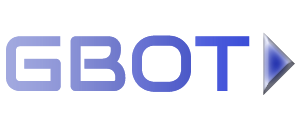Start an instance for the first time #

- If you added a new instance you should start it first in manual mode via the Play button
- The bot will automatically download, install and finally start the game
- As soon as the loading screen (see above screenshot) appears, press Stop in the bot
- Press the "Switch Account" button in the emulator
- Log into your game account
- Finished. Your instance is ready to be botted. Repeat this process for all your instances
- Now you can start botting in managed or manual mode
Important:
- Make sure auto updates for the Guns of Glory app are disabled in the emulator instance. The bot only works with the game version it was made for.
- The game must be set to english language. Otherwise the bot won't work correctly.